You have to admit that a Cajon is a very interesting instrument that is becoming more and more popular. It’s not just about its mobility and versatility, a Cajon just sounds very impressive and can bring something unique to worship music too. When you first saw it, you probably said “what is this…box for?” It seems to have started to become popular in acoustic gigs a few years ago, but the Cajon is a very old instrument that originated in Peru.
You can also see that a lot of people are using a Cajon by combining other percussions and acoustic drum hardware. A bass pedal that hits the middle of the Cajon is a usual thing nowadays. Next, to it a hi-hat stand, with hi-hat or tambourines on it. Common thing is also tambourines on the leg or Cajon snare striking arm. Whatever your choice, you’ll probably want to know how to mic it. In any case, whether you play this unusual instrument live, or use it in the studio, there are three things that can influence on your sound: your room (recording environment), mic selection and its placement.
What is the best microphone type to use?
You should know that every instrument has its tone. Two Cajons that look very similar to each other (shape, dimensions, color…) are very likely to sound quite dissimilar. Maybe they are made from other types of wood, or just differ in the thickness of the wood used.
You don’t need to spend a large amount of money to mic up a cajon for live work or for recording. If you read some of our previous articles carefully, as we mentioned, the Shure SM57 mic is the perfect allrounder and perhaps the best cajon microphone. It is simply the best value dynamic instrument mic that you can use for percussions, woodwinds, brass, vocals. The Shure SM57 is not without good reason the world’s most famous mic of all time.
Also, dynamic mics like the Shure Beta 52A and AKG D112 are microphones with high output power and a transmission range specially optimized for low-frequency instruments. These two will make your Cajon low-end, sound rich and powerful. You can also mic a Cajon with two microphones, one from the back and other from the front. This is the best combination that will make that instrument shine in mix. For example, a D112 at the back, 4 inches from the hole (or you can just put it in hole) will capture the low frequencies of the Cajon’s bass while an SM57 from the front will capture the mid and high frequencies of the Cajon’s snare. Perfect combination! You can’t go wrong with this.
Shure Beta91A
The Shure Beta91A is a great microphone and is something of a mixture of Beta 91 and SM 91. It is a condenser mic which will capture the full frequency range (20 – 20,000 Hz) and is usually intended for use with piano and/or kick drum. This boundary mic is equipped with a “frequency contour” EQ switch, which cuts 7dB at 400Hz, “for a strong low frequency ‘punch’ with plenty of higher-frequency attack.” Because of the Shure microphone’s characteristics, it may be the best solution for lying it down inside your Cajon.
Using PZMs
Pressure zone microphones or PZM are, in simple words, are a specific kind of condenser mic. Actually, they don’t look like standard mics and these weird, unusual looking type mics are also known as boundary microphones. They are usually placed on fixed, hard flat surfaces, for example, tables, walls, wooden screens etc. When a sound wave hits a surface barrier (boundary), like a wall, there is maximum sound pressure on that surface. So because of the way these mics work, it might be a good idea to put a PZM mic inside your Cajon’s on its base.
If that doesn’t work very well, try placing the PZM on the floor just in front of the Cajon. There are also PZM mics made especially for Cajon like the PUR CBM-1. The most popular pressure zone microphones on the market, used with Cajons are Audix ADX60, Shure Beta 91A, Sennheiser E 901, Audio-Technica U851R. Keep in mind that these microphones are not that cheap at all, and in any case, you’ll have to play with EQ to make them sound good.
Dynamic mics
Dynamic mics usually have a much warmer sound than condenser mics and their SPL is higher, which mean that there will be less peak in the signal. In other words, they are less sensitive and that is why dynamic mics are mostly used for loud instruments. You can freely put it close to your Cajon. That is great since this helps avoid external noises, but if you place it in front of your Cajon, there is a big chance to hit it while playing. Because of that, you’ll need to find a suitable position for your dynamic mic in front of the Cajon. Another advantage is that dynamic mics are affordable, and I can recommend to you the Shure SM57 as one of the most used instrument mics worldwide. Its compact size, durability, and great sound will do the job for many years. For the Cajon’s bass, I can recommend one of the following: AKG D112, Shure BETA 52A, Audix D6, Sennheiser e602 Sennheiser e902. For capturing low frequencies you can find cheaper mics but they won’t sound better than these. Read about dynamic mic for drums.
Condensers
Condenser mics are generally used in studios or for home recordings because of their sensitivity and clarity. If you tend to use it for live performance, you should be careful, since condenser mics are more fragile than dynamic. The main advantage and also disadvantage of condenser microphones is their sensitivity. It’s an advantage because they are able to pick up sound from a distance and also a disadvantage because that distance also means that they can also pick-up environmental noises too.
They are also capable of producing feedback at a lower gain, so appropriate gain staging and mic placement should be a must while micing the Cajon with a condenser mic. You don’t have to worry about capturing finger strokes and ghost notes, the condenser is capable of that. On the other hand, an important note for a condenser mic is that it is not usually used for close micing, as well as capturing bass tones from the Cajon.
Live mix
To mic up a cajon for a live performance, there are a lot of similarities to when you are micing any other percussion instrument or drum component. Set up the microphone to face the source of the sound you want to catch. If you tend to mic it with only one mic, we suggest you set it to hang about 3 inches in the Cajon’s hole on a mike stand arm. Why? Because if you are using one mic only and put it in front, you’ll catch only snare and if you put it on the back you’ll have bass only, so you need to find the perfect middle, and that is inside your Cajon.
If you have enough mic inputs on your mixer and enough mics, then making the Cajon sound rich and full is an easier job. The only thing you need to do is place your cajon mic properly, one in front and one on the back, adjust gain for each mic and then tweak EQ to make bass sound mighty and snare crisp. Keep in mind that sometimes on some stages your mics can cause a lot of feedback. In that case, be prepared to move your mic closer or further, adjust gain and tweak the EQ knob to avoid irritating and unwanted frequencies.
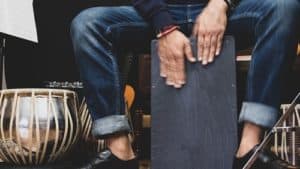
Recording with a single mic
For recording Cajon in the studio, there no single correct way of doing it. It will very much depend on what equipment do you have and how well your room is isolated, but feel free to experiment. For example, you can use only one distant mic placed in the middle of the room while the Cajon’s sound hole is placed near a corner or wall. Playing the Cajon with its sound hole faced to the wall will make the Cajon’s sound waves reflect off the wall and you’ll be able to hear more of the bass frequencies. It is a useful trick for recording Cajon with one mic only.
A second and most common way to record is placing a microphone inside of Cajon. And that can be really tricky. As I mentioned before, you’ll need to find the perfect middle where to place the mic in order to catch both sounds accurately, bass and the snare sound. I recommend you to put the mic directly at the hole, or even inside up to 3 inches to record. In post-processing, you can make up the overall sound with EQ and compression.
Reference: https://en.wikipedia.org/wiki/Boundary_microphone

Leave a Reply