Reverb and delay are the most used effects for mixing vocals in all kinds of venues including churches, halls and auditoriums. Whether you use these effects directly from your mixer with effects or an external effect processor such as Lexicon, Tc-Helicon, Roland, Tascam, Boss etc., with appropriate setup, you will be able to make your vocal sound full, wide, large, rich… In one word – great. If you use a simple analog mixer with built-in effects, you will not be able to adjust the effects much since there are the only factory presets available. On some advanced mixers, you can choose, for example, decay for reverb and time base for a delay and that is it. But if you own a digital mixer or external effect processor, then you have much more opportunities for tweaking the settings in order to achieve a great live sound. So in this article I explain how to use reverb and delay as vocal effects and the best mixing tips for a great live performance.

What is reverb?
Reverb (or reverberation) is the sound which is produced by the main source of audio when it is reflected by any surface. Every surface or area reflects the sound in its own way. A big space means a large amount of reverberation, and therefore, the basic reverb types used in a sound mixing process are determined by the type of space. Read on to find out about how reverb is one of the best vocal effects for live performance. Click here to read about how to use X32 effects.
Types of reverb effect
Room
Room reverb is intended to imitate the natural acoustics of, guess what, the room. This type of reverb usually simulates a small room which means that it has a shorter tail (decay). Additionally, it will add some amount of diffusion to the signal that is delayed and that makes it fit better with the primary sound. If you add too much of this kind reverb on the vocal channel, it could make it seem too, how people love to say, “boxy” and may cause some bad frequencies to stand out, which will not work well if a dry signal is amplified in some point. Begin with getting the reverb time really short and try to use a longer pre-delay time when mixing a lead vocal or with background vocals.
Hall
Hall reverb is the most popular type of reverb, especially for vocals. It is intended to simulate the audio effect generated in the large hall. In real life, the large hall has a long decay. With proper settings on your effect processor, you can have that depth and feel of a very big hall without a long reverb time which can bring “mud” to your track. If you add too much hall reverb on your vocal mic channel it can make it sound far away, distant, in the back. If you have a long tail hall reverb added in faster songs or in songs with more instruments, it can turn the whole mix into a muddy mess. On the other hand, if you are using shorter decay in slower songs without many instruments it will not provide you with that feeling of space and depth. A well setup hall vocal reverb will fill out your voice track and create depth without ruining the overall sound when your are mixing.
Church or Cathedral
Church or cathedral reverb is, just like in a real world, typically larger than a hall. But, on the other hand, it really depends on the manufacturer of the effect processor or mixer. Why? Some of them use the term “hall” for the hall as well as church and cathedral. In any case, church or cathedral settings try to sound like a very large space with very high ceilings which means a long vocal reverb time.
Plate
Plate reverb is a bit difficult to explain and find a parallel in real life. Let’s say that it simulates the sound which is reflected by sheet metal. Imagine what it maybe sounds like if you were standing in a room surrounded by sheet metal on each side. It is great for adding size and tail to the vocal without making it distant. Plate reverbs will sit great with the first sound because it doesn’t add depth or distance as hall reverb does. It is very useful, especially in a live setting since it won’t make low-mid frequency enhancement which can cause muddiness. On the other hand, if added too much, it may cause some mid to high frequencies to stand out, so be careful with that knob when you are mixing live.
Gated
Gated reverb can be heard in almost any 80’s pop song. The basic setup of gated reverb would be a gate after the reverb. With proper gate time setting, the attack of the reverb reaches up while its tail is being cut. This effect is used to bring power to vocals without having the reverb tail which can insert mud into the track. If you want that large powerful reverb which doesn’t last too long, gated reverb would be a perfect choice. Also, something similar to gated reverb would be with sidechain compression applied to the reverb track, it can allow you deep reverb without messing and ruining the main lead vocal. The primary vocal supplies reverb while also causing the compression to decrease the volume of reverb down. When the main vocal ends, then the reverb can be heard. This is one of the best ways to fill space in slow songs, add depth, and control the muddiness of your vocal mix.
Reverse reverb is the type of the reverb which is produced backward and it can’t be used for live performance since is it begins quietly and grows louder till the primary vocal is heard. This type of vocal reverb is usually used for special effects like spooky sounding voices or to simulate unnatural ambiances. You can also hear this on vocals in songs of various genres, from heavy metal to electronic music.
Reverb Parameters
Pre-delay
Pre-Delay is a parameter which sets the time in milliseconds (ms) that the original sound needs to reach the room’s surface (wall). It is like expanding or shrinking the size of the space in which the main audio is produced. Pre-delay simulates the time it takes for sound to reflect from a surface. This parameter is particularly excellent for vocal reverb. Without the Pre-Delay parameter setup (setting a slight offset the reverb from the dry signal), you will probably choke vocal with the reverb and make it unclear. For a bigger space feeling, feel free to increase pre-delay time. Usually, a pre-delay from 15ms to 100 ms will get the job done.
Time/decay
Time/Decay/Tail parameter is the time that the reverb lasts or in other words, to completely fade out. It determines how long it takes for the reverberation in the room to disappear. The long tail on your reverb may be great for slow songs but it can ruin your sound in a dense vocal mix. One way to make the tail off less obvious to the listener is to eq the reverb return.
Room type
Room Type/Size is a parameter which determinates how big or small is your space. There is a lot of difference between what it might sound like, performing music or singing in a big church and a small space. Larger area sizes have typically longer reverb tails. Combine this parameter with decay for a warmer vocal sound.
Early reflection
Early Reflection is the very first reflection of the reverb before the primary reverb. It provides a specific shape to the signal and it will keep the vocal’s clarity. With this parameter, you can set the level of the very first reverb which happens when primary sound hit the surface. Noticeable early reflection works great with vocals.
Diffusion
Diffusion parameter is how fast you are going to kill the early reflection.
Damping
Damping parameter is a natural way of reducing high frequencies. Damping is just like when you are using absorbers in your room. It will affect the overall tone on vocal. So, if you want to achieve airy and bright sound, little damping is fine, and if you want the warmer sound of vocals then you should turn that knob a lot.
Width
Width is a parameter which some reverbs have that allow expanding the stereo field and image.
Reverb EQ
Reverb EQ parameter is very useful but not all reverbs have this feature. This option is perfect for rolling off low frequencies of the reverb which bringing muddiness to your vocal track. Also cutting the bad high frequencies which don’t really make the reverb sound better.
Dry/wet mix
Dry/Wet/Mix is a parameter which determines how much “Dry” or “Wet” the primary sound and reverb volume will be. It can be a mixture of the Reverb and Early Reflections. It is usual to have a dry mix for a kick drum and bass, unless you are using it for some kind of special effect.
How to know if you have too much reverb in a mix
One way to create depth in vocals, is to put a certain amount of reverberation on it. If you are mixing backing vocals you will want to put reverb on them too. So, at the end of that chain, we have some amount of reverb, but also, the area in which we perform will generate its reverberation too. The tricky part would be that, if the room is filled with a crowd later, it will generate less reverb and the end result may not turn out like what you originally thought it would. You should keep that in mind when adjusting reverb volume when mixing. To determine the quality of your mix, remember to use quality monitoring headphones to enable you to hear everything clearly.
Making live adjustments and post-recording
Also, it is better to set the volume of reverb when the full song is playing because, if you adjust it on its own, it can be lost in the complete mix. Almost every singer loves more vocal reverb because it will not just create depth, it can also cover up some mistakes in off-key singing. More reverb, especially plate reverb, can cause feedback in high frequencies while hall reverb can bring more mud and hum in the mix. With good ear, it can easily be determined whether there is enough reverb or not. Click here to read more about recording from a mixer.
- Stereo reverb will eat a lot of space and will create a mess in the mix. Use stereo reverb with caution, better to use mono reverb.
- If you use too much reverb on vocals you will push them deeper/further in the mix.
- Decay parameter is very useful since it allows you to tune reverb tail (duration) when mixing.
- Reverb can change the overall sound. If you have an EQ setting on the effect processor for reverb, use it when there may be too much or too little of the sound you are trying to effect within a certain frequency range.
- If the singer is singing louder, the more amount of dry signal will be received and more reverb will be produced in the vocal mix. Part of the song will have enough while other parts may not have that much. Gain setting or pre-amp compression before reverb would be crucial for dynamic songs.
- If you want to make extra space for the primary vocal in the mix, pan the reverb slightly off it.
- All reverb devices and effect processors are different.
- Frequency response of a microphone can have impact on how reverb and delay sounds
Delay effect
What is the delay? The simplest explanation would be that it is the repeat of a signal. Depending on the setting and your effect processor, the signal can be repeated once or many times, it can be short, long, tempo-based, with filter etc.
Tape delay is the oldest type of delay used in mixing and audio production. Believe it or not, the signal was recorded in a loop of the magnetic tape. Fortunately, an analog electronic delay was introduced 20 years later (in the 70s). Finally, digital delays became available back in the 1980s.
The development of microprocessors allowed engineers to put a lot more options in music devices. The digital delay does the same thing that tape and analog delays do. They also provide us with much better quality, controlled and cleaner repeats which really help us have sound without muddiness. The new powerful audio processors provide us with delays that simulate the famous delays of the past while also providing us with attractive new vocal variety for mixing engineers.
Parameters
Delay time
Delay Time is the time needed for the first delayed sound to occur or simply, a time between echoes. That time (or speed) is measured in milliseconds (ms) in a range from 1ms to 1000ms. Also, it can be presented in beat divisions 1/4, 1/8, 1/16, 1/32, and all these divisions can be in “triplets” or “dotted” variations. For example, if you say “test” that runs through your millisecond delay with a time of 300ms, you will hear that identical “test” 300ms later.
Tap tempo
Tap Tempo function is especially useful for live vocal performance. You can set the speed of the delay by tapping a button on your pedal or processor.
Offset/pan
Offset/Pan is a feature which some of the effect processors has. Whith this, you can set the stereo offset and pan to create a stereo delay.
Low/high cut
Low Cut / High Cut feature is filtering your delayed signal using a high pass and low pass filter. Very useful for reducing low-frequency rumble and high frequencies which can cause unwanted feedback.
Feedback
Feedback is the amount of signal that you would like to repeat after the original sound. The more feedback, the more the number of delayed sounds. We can compare it with the decay parameter on the reverb effect.
Phase
Phase (if your effect processor has this option) inverts the phase of the signal which allows you to make a wide stereo delay on your vocal.
The Mix
The Mix parameter on your effect processor permits you to regulate the volume between “dry” and “wet” sound.
Delay Models
Mono – delayed sounds will be mono. The left and right channels will be summed and produced joined on one channel.
Stereo – delayed sounds will be stereo. In this case, the left and right channels will be individually delayed on each channel.
Ping pong – delayed sounds will be mixed stereo, with the left and right channels flipped on each delay loop and will create the left-right bouncing effect. On a stereo source, you will be able to hear this but if you are using a mono source, you will need to adjust the Pan to be able to create ping-pong delay effects.
Slapback Delay
A lot of people get a bit confused about slapback delay. I found that many of them say that the right term for it is doubling while some of them think it’s just a bit of delayed reverb. Slapback delay is just a one-shot delay without any feedback, which ranges from 1ms to 150ms. Everything above 150ms will seem really weird. Doubling effect is the delayed sound that varies from 1ms to 35-40ms, and it is called that way because it sounds like there are two tracks played at the same time. Basically, both variations if properly used will make a vocal thick and wide. Make sure to set low and high pass filter to avoid unwanted frequencies in your channel.
Some Practical Tips
The very first thing you need to know and determine is what kind of vocal effect you want to achieve with a particular type of reverb. As we said earlier, bigger reverb(e.g. hall), will add more depth in your vocals, and be more useful with slower while smaller reverbs will work better with faster songs. Even though there are a lot of presets on the effect processor that you can use, a little tweaking can make your overall vocal reverb sound much better. Software delay plugins are getting better and in some situations, you might be able to use in a live situation, although latency can be an issue. Also if using a DAW such as Pro Tools, you can get a reverb plugin that can
The timing and decay of reverberation is of great importance with vocals. One way to think about it is that properly set decay will help to fill the empty space between the notes. That is how you should set the vocals reverb time to make the lead vocal sound full. Another parameter you should use is pre-delay. It divides the dry signal from the reverb with a short offset. These mixing tips will help your vocal stay in front of the mix.
I hope this article and these live vocals effects tips have been helpful. Please share with your team and feel free to ask questions or leave comments below.

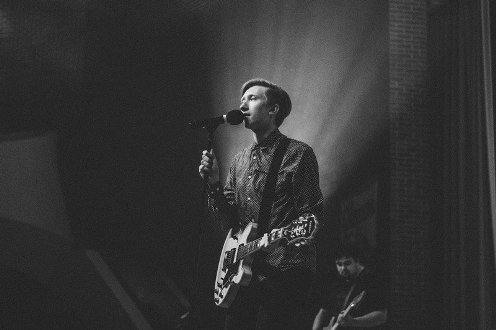
Leave a Reply